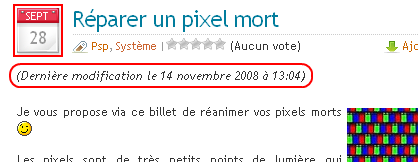» Index
Plugin Information
Author:
» Mr Xhark
Website:
» Blogmotion.fr
Features:
» Description: Displays the date of last page/post modification (if applicable, no modification = no display).
Download:
» WPX-LastPostMod 1.1 For Wordpress 2.6.x to 4.2.x
» WPX-LastPostMod 1.0 For Wordpress 2.6.x
Screenshot:
» 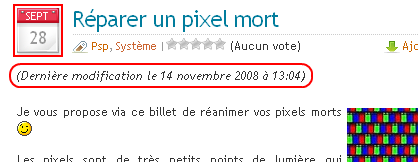
Demo:
» Demo on edited (french) post
Updated:
» 19 November 2008
Note:
» The Changelog, Installation, Upgrade, Usage Tab at the top of the page.
Donations:
» I spent most of my free time creating, updating, maintaining and supporting these plugins, if you really love my plugins and could spare me a couple of bucks as my school allowance, I will really appericiate it. If not feel free to use it without any obligations.
If you want to contribute, please contact me :
Thank You ;-)
Update 2015.07: you can do this without any plugin
» Changelog
-
Version 1.1 (11-19-2008)
- NEW: Function is_post_modified();
- NEW: span with .lastpostmod CSS class
- Change: last_post_mod() works without additional sql query
-
Version 1.0 (11-17-2008)
» Installation Instructions
- Open /wp-content/plugins Folder
- Put:
Folder: wpx-lastpostmod
- Activate WPX-LastPostMod plugin
- Refer To Usage For Further Instructions
» Upgrade Instructions
From v1.0 to v1.1
- Deactivate WPX-LastPostMod plugin
- Open /wp-content/plugins Folder
- Put/Overwrite:
Folder: wpx-lastpostmod
- Activate WPX-LastPostMod plugin
- Refer To Usage For Further Instructions
» Usage Instructions
General Usage
- Open /wp-content/themes/<YOUR THEME NAME>/single.php (or other file you want)
-
Add where you want to display modified date/time:
<?php if(function_exists('last_post_mod')) { last_post_mod(); } ?>
Display: `Friday 14th November 2008 @ 01:04:30`
OR
<?php if(function_exists('last_post_mod')) { last_post_mod('','l dS \o\f F Y h:i:s A'); } ?>
Display: `Friday 14th of november 2008 01:04:30`
/!\ Remember to backslash "\" each letter of word to display ("of" must be "\o\f")
You can specify the text to include after, but you must specify the before and format variable (empty is allow) :
<?php if(function_exists('last_post_mod')) { last_post_mod('','','.<br /><br />'); } ?>
Display: `Friday 14th november 2008 @ 01:04:30.<br /><br />`
OR
<?php if(function_exists('last_post_mod')) { last_post_mod('<i>Last Mod. ','','</i>.<br /><br />'); } ?>
Display: `Last Mod. Friday 14th november 2008 @ 01:04:30 </i>.<br /><br />`
OR
<?php if(function_exists('last_post_mod')) { last_post_mod('<i>Last Mod. ','l dS \o\f F Y h:i:s A','</i>.<br /><br />'); } ?>
Display: `Last Mod. Friday 14th of november 2008 01:04:30 </i>.<br /><br />`
Note pour les utilisateurs Français (Note for french users) :
<?php if(function_exists('last_post_mod')) { last_post_mod('<i>(Dernière modification le ','j F Y \&\a\g\r\a\v\e\ G:i',')</i><br /><br />'); } ?>
Affichera: `<i>(Dernière modification le 14 novembre 2008 à 13:04)</i><br /><br />`
- If you need to only check if modification date exists, you can use is_post_modified function :
<?php if(function_exists('is_post_modified') && is_post_modified()): ?>
<span> The post was modified since its the first publication </span>
<?php endif; ?>
- If you need to configure the CSS style of last post/page modification, add this class to your stylesheet :
.lastpostmod { /* nice design here */ }